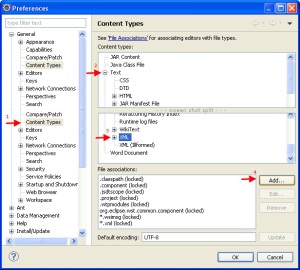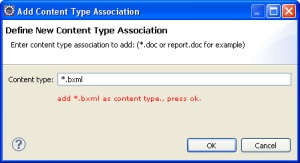Archive
Archive for November, 2011
Add Syntax Support to BXML Documents in Eclipse
November 3, 2011
Leave a comment
Bring your BXML documents to life with the built in XML editor. The Eclipse IDE offers support for editing your documents including BXML. This includes features like syntax highlighting and auto completion.
1. Open the Preferences Dialog Window.
From the Main Menu Bar: Window > Preferences
2. In the Preferences Dialog Window, Open Content Types and navigate to XML.
(a). On the left, open General > Content Types
(b). On the right, under Content Types, open Text > XML, Click Add Button
3. Add bxml Content Type
In the “Add Content Type Association” Dialog Box, type *.bxml and press OK.
Close Preferences Dialog Window and open an existing BXML document. You may have to close any open bxml documents to apply change.
Categories: Apache Pivot